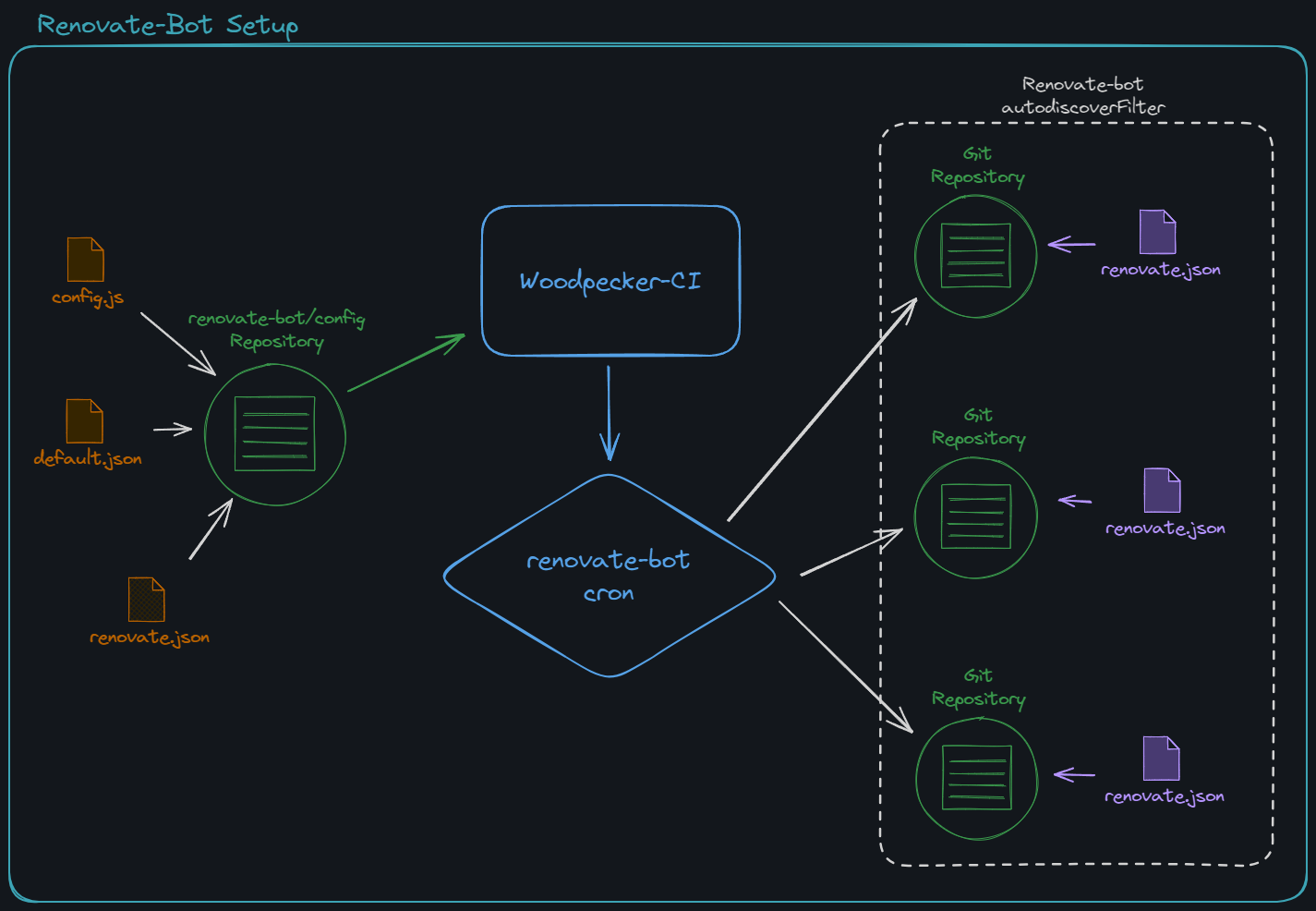generated from Templates/Baseline
270d16034a7414e9ad3a5b52714d4cd3bf6fe096
All checks were successful
ci/woodpecker/push/lint/2 Pipeline was successful
ci/woodpecker/push/lint/1 Pipeline was successful
ci/woodpecker/push/lint/3 Pipeline was successful
ci/woodpecker/push/renovate Pipeline was successful
ci/woodpecker/cron/lint/2 Pipeline was successful
ci/woodpecker/cron/lint/1 Pipeline was successful
ci/woodpecker/cron/lint/3 Pipeline was successful
ci/woodpecker/cron/renovate Pipeline was successful
Local Renovate-Bot Config
Renovate-bot instance and preset config
📖 General
This repository contains the definition for local the local renovate-bot instance. Dependency updates will be checked weekly and executed as woodpecker cron job.
| Config file | Description |
|---|---|
config.js |
Platform relevant config for local instance. |
default.json |
Local preset for repos hosted by this Gitea instance. |
renovate.json |
Basic onboarding which can be copied. Also enables renovate on this repository. |
Instance Setup
Renovate-bot runs containerized started by a Woodpecker-CI cron task. There are 2 pipelines defining the local renovate instance:
lint Workflow
Tests all relevant config files and indicates open syntax migrations when needed.
renovate Workflow
Defines a dry-run and the actual renovate prod step. Dry-run runs on every push event and renovate when triggered manually or by weekly cronjob.
Repository Onboarding
- First check if your Gitea account or organization is listed in the
autodiscoverFilter. - Copy the
renovate.jsonfile for basic onboarding. Modify the file based on your project needs.
Description
Languages
JavaScript
100%