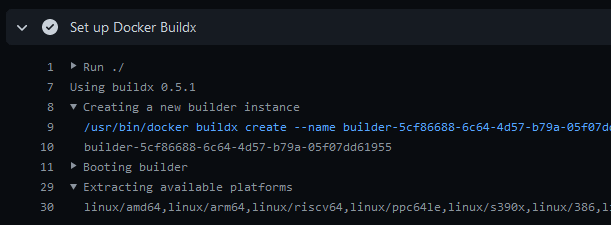About
GitHub Action to set up Docker Buildx.
This action will create and boot a builder that can be used in the following steps of your workflow if you're using
buildx. By default, the docker-container builder driver
will be used to be able to build multi-platform images and export cache thanks to the BuildKit
container.
💡 See also:
- login action
- setup-qemu action
- build-push action
Usage
Quick start
name: ci
on:
push:
jobs:
buildx:
runs-on: ubuntu-latest
steps:
-
name: Checkout
uses: actions/checkout@v2
-
name: Set up Docker Buildx
id: buildx
uses: docker/setup-buildx-action@v1
-
name: Builder instance name
run: echo ${{ steps.buildx.outputs.name }}
-
name: Available platforms
run: echo ${{ steps.buildx.outputs.platforms }}
With QEMU
If you want support for more platforms you can use our setup-qemu action:
name: ci
on:
push:
jobs:
buildx:
runs-on: ubuntu-latest
steps:
-
name: Checkout
uses: actions/checkout@v2
-
name: Set up QEMU
uses: docker/setup-qemu-action@v1
-
name: Set up Docker Buildx
id: buildx
uses: docker/setup-buildx-action@v1
-
name: Available platforms
run: echo ${{ steps.buildx.outputs.platforms }}
Install by default
Implemented with https://github.com/docker/buildx#setting-buildx-as-default-builder-in-docker-1903
name: ci
on:
push:
jobs:
buildx:
runs-on: ubuntu-latest
steps:
-
name: Checkout
uses: actions/checkout@v2
-
uses: docker/setup-buildx-action@v1
id: buildx
with:
install: true
-
name: Build
run: |
docker build . # will run buildx
Customizing
inputs
Following inputs can be used as step.with keys
| Name | Type | Description |
|---|---|---|
version |
String | Buildx version. (eg. v0.3.0, latest) |
driver |
String | Sets the builder driver to be used (default docker-container) |
driver-opts |
CSV | List of additional driver-specific options (eg. image=moby/buildkit:master) |
buildkitd-flags |
String | Flags for buildkitd daemon (since buildx v0.3.0) |
install |
Bool | Sets up docker build command as an alias to docker buildx (default false) |
use |
Bool | Switch to this builder instance (default true) |
endpoint |
String | Optional address for docker socket or context from docker context ls |
CSVtype must be a newline-delimited stringdriver-opts: image=moby/buildkit:masterdriver-opts: | image=moby/buildkit:master network=host
outputs
Following outputs are available
| Name | Type | Description |
|---|---|---|
name |
String | Builder instance name |
platforms |
String | Available platforms (comma separated) |
environment variables
The following official docker environment variables are supported:
| Name | Type | Default | Description |
|---|---|---|---|
DOCKER_CONFIG |
String | ~/.docker |
The location of your client configuration files |
Keep up-to-date with GitHub Dependabot
Since Dependabot
has native GitHub Actions support,
to enable it on your GitHub repo all you need to do is add the .github/dependabot.yml file:
version: 2
updates:
# Maintain dependencies for GitHub Actions
- package-ecosystem: "github-actions"
directory: "/"
schedule:
interval: "daily"
Limitation
This action is only available for Linux virtual environments.