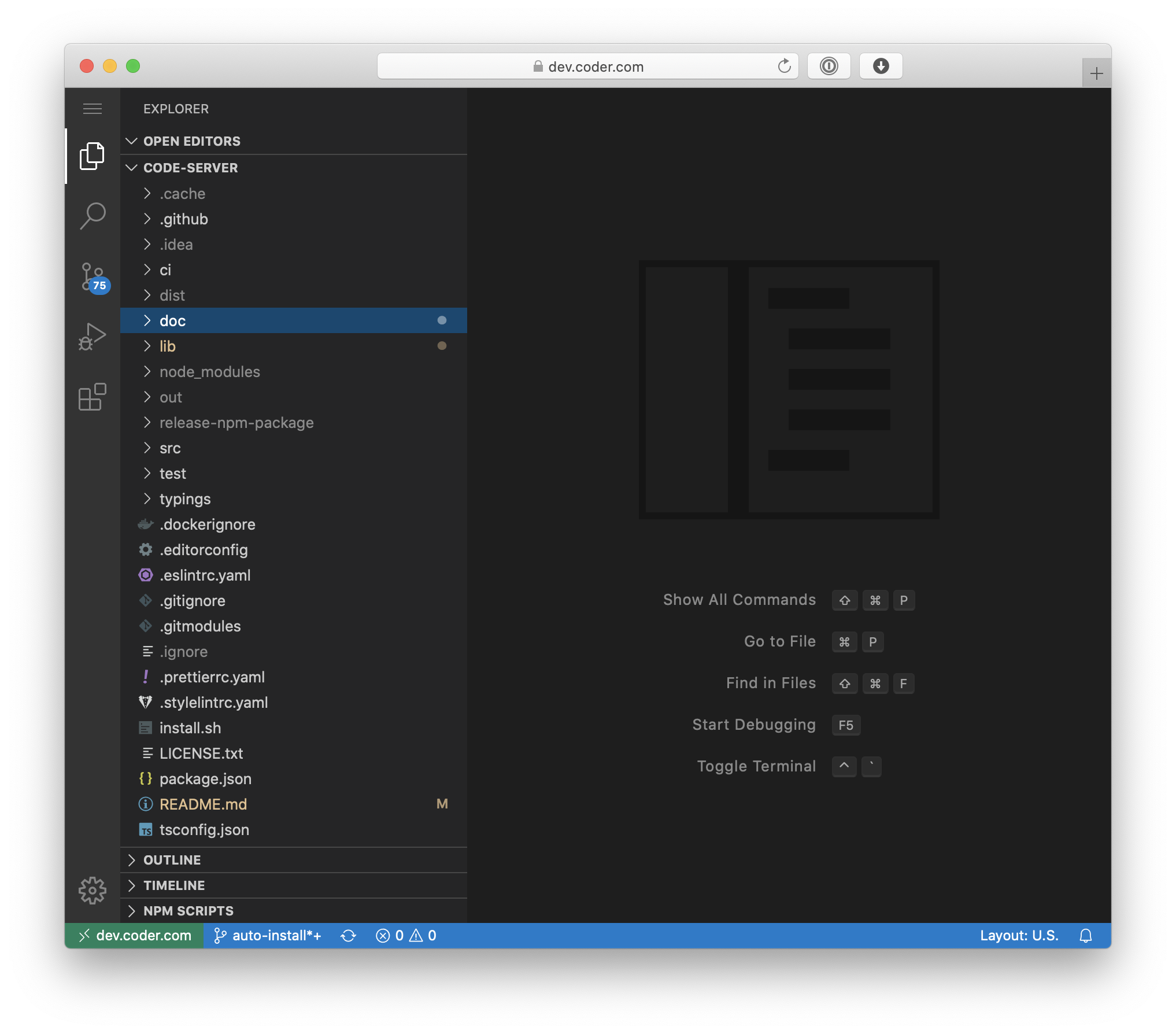This repository has been archived on 2024-09-09 . You can view files and clone it, but cannot push or open issues or pull requests.
7958cc7e29ec47c6e3ee09f15fd8cddda4ca1442
code-server
Run VS Code on any machine anywhere and access it in the browser.
Highlights
- Code everywhere
- Code on your Chromebook, tablet, and laptop with a consistent development environment.
- Develop on a Linux machine and pick up from any device with a web browser.
- Server-powered
- Take advantage of large cloud servers to speed up tests, compilations, downloads, and more.
- Preserve battery life when you're on the go as all intensive tasks runs on your server.
- Make use of a spare computer you have lying around and turn it into a full development environment.
Getting Started
For a full setup and walkthrough, please see ./doc/guide.md.
Quick Install
We have a script to install code-server for Linux and macOS.
It tries to use the system package manager if possible.
First run to print out the install process:
curl -fsSL https://code-server.dev/install.sh | sh -s -- --dry-run
Now to actually install:
curl -fsSL https://code-server.dev/install.sh | sh
The install script will print out how to run and start using code-server.
Manual Install
Docs on the install script, manual installation and docker image are at ./doc/install.md.
FAQ
See ./doc/FAQ.md.
Contributing
Enterprise
Visit our website for more information about our enterprise offerings.
Description
Languages
TypeScript
81.6%
Shell
14.9%
HTML
1%
HCL
0.7%
CSS
0.7%
Other
1.1%