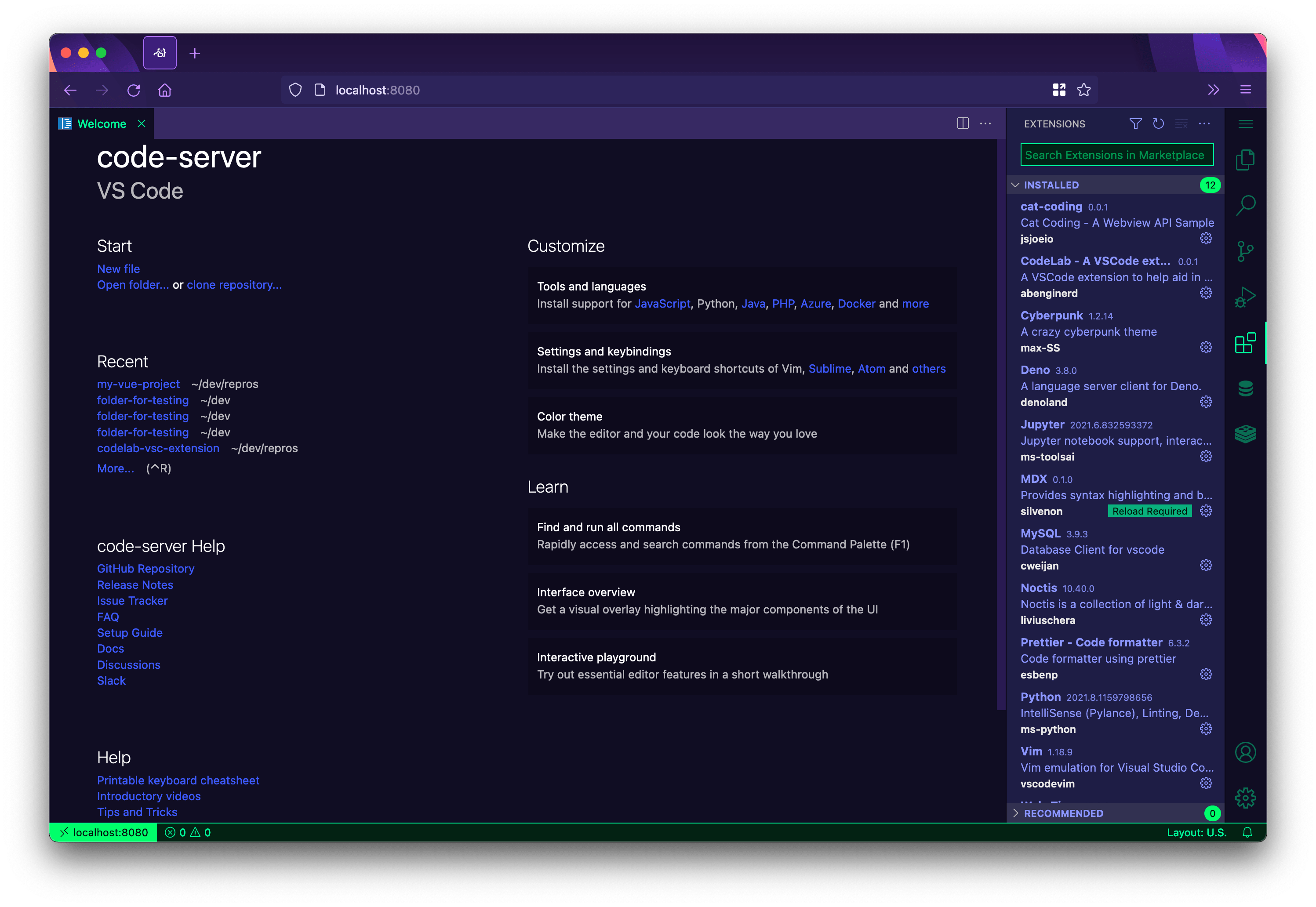* chore: update Code to 1.67 Was able to remove our changes to common/webview.ts since they are upstream now. Other than that no serious changes, just context diffs. * chore: update Code to 1.68 - Upstream moved the web socket endpoint so change the Express route from / to *. That will let web sockets work at any endpoint. - Everything in the workbench config is basically the same but de-indented (upstream extracted it into a separate object which resulted in a de-indent), the ordering is slightly different, and instead of vscodeBase we now need vscodeBase + this._staticRoute since everything is served from a sub-path now. - Move manifest link back to the root since that is where we host our manifest. - Change RemoteAuthoritiesImpl to use the same path building method as in other places (+ instead of using URI.parse/join). - Use existing host/port in RemoteAuthoritiesImpl and BrowserSocketFactory instead of patching them to use window.location (these are set from window.location to begin with so it should be the same result but with less patching). - Since BrowserSocketFactory includes a sub-path now (endpoints were changed upstream to serve from /quality/commit instead of from the root) the patch there has changed to prepend the base to that path (instead of using the base directly). - The workbench HTML now natively supports a base URL in the form of WORKBENCH_WEB_BASE_URL so no need for VS_BASE patches there anymore. - Upstream added type="image/x-icon" so I did as well. - Move the language patch to the end of the series so it is easier to eventually remove. - Remove the existing NLS config in favor of one that supports extensions. - Upstream deleted webview main.js and inlined it into the HTML so move that code (the parent origin check) into both those HTML files (index.html and index-no-csp.html). - The remaining diff is from changes to the surrounding context or a line was changed slightly by upstream (for example renamed files or new arguments like to the remote authority resolver). * fix: modify product.json before building Code injects this into the client during the build process so it needs to be updated before we build. * fix: update inline script nonces * Update HTML base path test * fix: missing commit Code overrides it with nothing. The date is also already injected. * fix: web extensions breaking when the commit changes By just using the marketplace directly instead of going through the backend. I am not sure what the point is when searching extensions already goes directly to the marketplace anyway. But also remove the prefix that breaks this as well because otherwise existing installations will break.
code-server
Run VS Code on any machine anywhere and access it in the browser.
Highlights
- Code on any device with a consistent development environment
- Use cloud servers to speed up tests, compilations, downloads, and more
- Preserve battery life when you're on the go; all intensive tasks run on your server
Note
To manage multiple IDEs, workspaces, and teams, see our new project: coder/coder
Requirements
See requirements for minimum specs, as well as instructions on how to set up a Google VM on which you can install code-server.
TL;DR: Linux machine with WebSockets enabled, 1 GB RAM, and 2 CPUs
Getting started
There are three ways to get started:
- Using the install script, which automates most of the process. The script uses the system package manager if possible.
- Manually installing code-server
- Using our one-click buttons and guides to deploy code-server to a cloud provider ⚡
If you use the install script, you can preview what occurs during the install process:
curl -fsSL https://code-server.dev/install.sh | sh -s -- --dry-run
To install, run:
curl -fsSL https://code-server.dev/install.sh | sh
When done, the install script prints out instructions for running and starting code-server.
We also have an in-depth setup and configuration guide.
Questions?
See answers to frequently asked questions.
Want to help?
See Contributing for details.
Hiring
Interested in working at Coder? Check out our open positions!
For Organizations
Want remote development for your organization or enterprise? Visit our website to learn more about Coder.