1.5 KiB
1.5 KiB
| layout | title | subtitle | bigimg | css |
|---|---|---|---|---|
| page | Getting started | How to use Beautiful Jekyll | /assets/img/start.jpg | /assets/css/demo.css |
Beautiful Jekyll is a ready-to-use template to make help you create an awesome Jekyll or GitHub Pages website quickly.
To learn how you can use Beautiful Jekyll to create your website in minutes, go to the Beautiful Jekyll GitHub page.
Overview of steps required
There are only three simple steps, so using Beautiful Jekyll is literally as easy as 1-2-3 :)
Here is a 40-second video showing how to get started, with the specific steps below. For a more complete installation guide, visit the Beautiful Jekyll page.
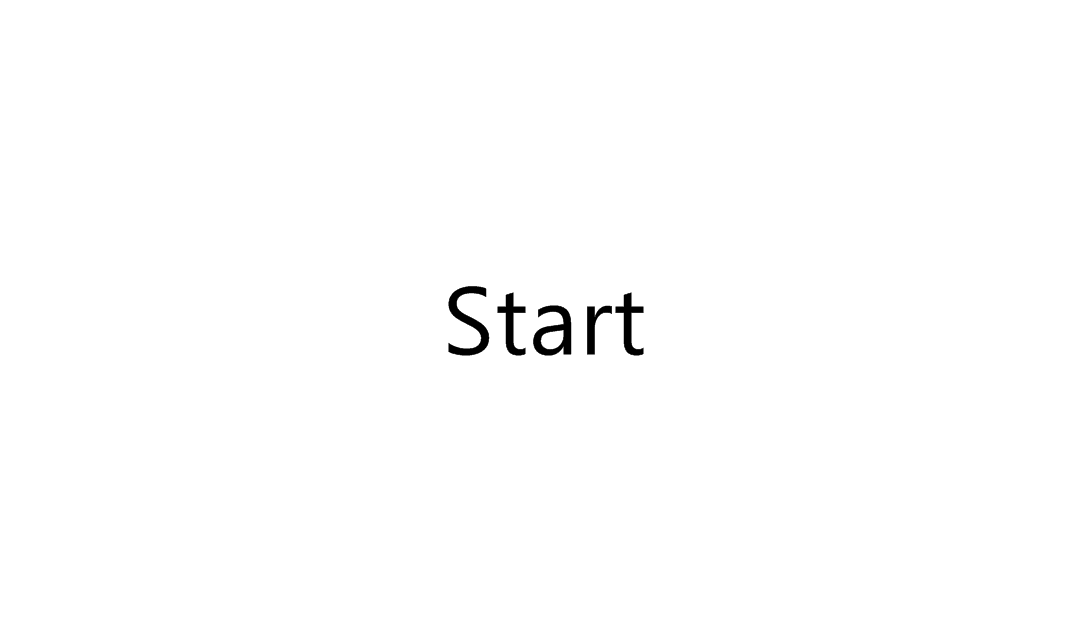
1. Fork (copy) the Beautiful Jekyll project
2. Rename the project to yourusername.github.io
3. Customize settings in the config.yml file to personalize your website
That's it! You can now visit your shiny new website.
See how easy that is? I wasn't lying - it really can be done in two minutes.