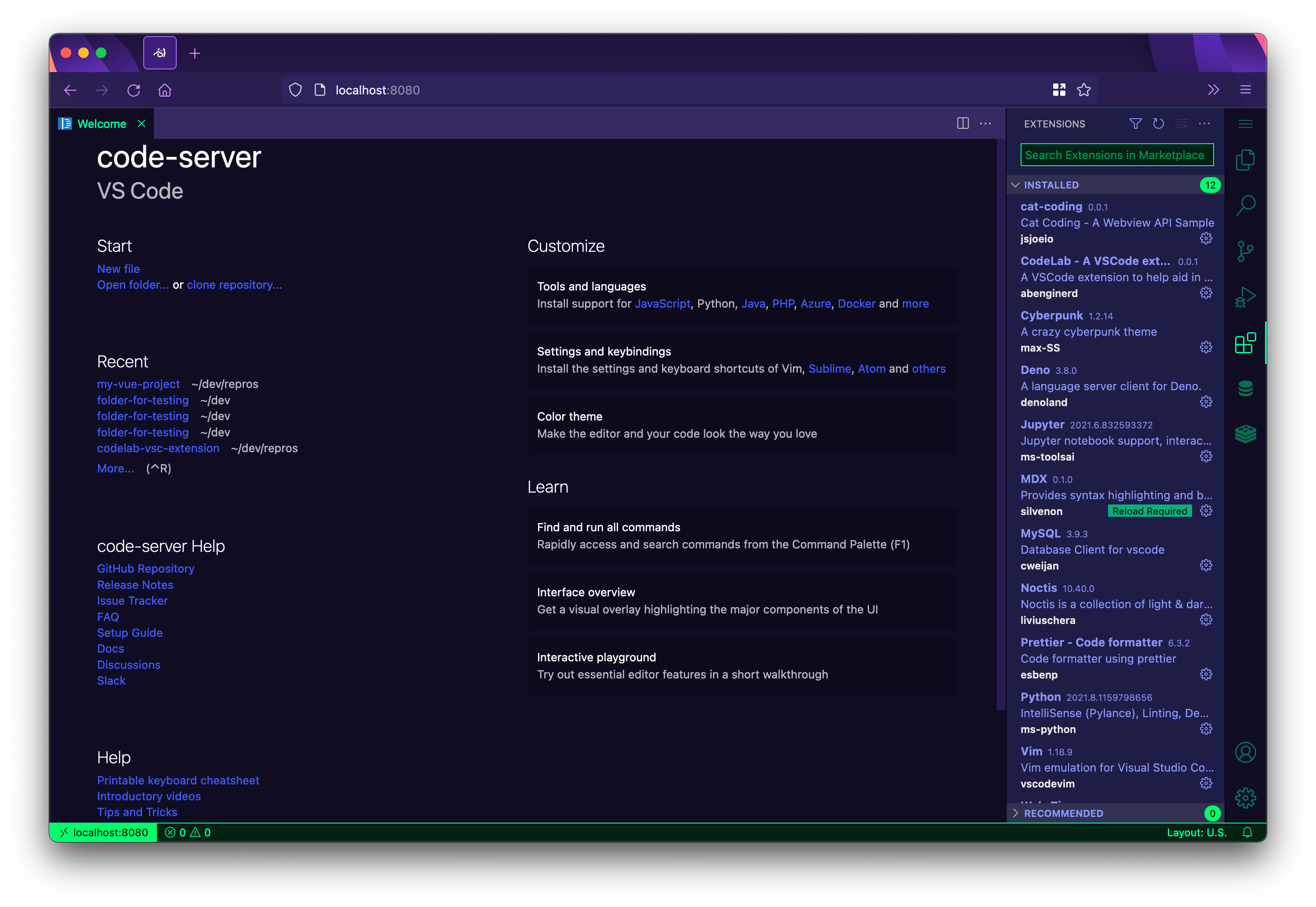* Update Node types to 16 * Update Express core types Fixes a number of conflicts it has with Node 16. * Fix websocket router types It seems req was `any` before so now we have to handle the types. Also it seems the socket is of type `stream.Duplex`, not `net.Socket`. The ws types had to be updated to support the new type. Unfortunately Code still uses the old type so cast for now. In the web socket router just use a cast for the extra properties we add. We could add the types to the Express namespace but I am not sure we really want these commonly accessible so keep with the casts for now. Likely we should use Express's `locals` or something instead. * Add missing return Not sure why it only just now started complaining though. Co-authored-by: Asher <ash@coder.com>
code-server
Run VS Code on any machine anywhere and access it in the browser.
Highlights
- Code on any device with a consistent development environment
- Use cloud servers to speed up tests, compilations, downloads, and more
- Preserve battery life when you're on the go; all intensive tasks run on your server
Requirements
See requirements for minimum specs, as well as instructions on how to set up a Google VM on which you can install code-server.
TL;DR: Linux machine with WebSockets enabled, 1 GB RAM, and 2 vCPUs
Getting started
There are four ways to get started:
- Using the install script, which automates most of the process. The script uses the system package manager if possible.
- Manually installing code-server
- Deploy code-server to your team with coder/coder
- Using our one-click buttons and guides to deploy code-server to a cloud provider ⚡
If you use the install script, you can preview what occurs during the install process:
curl -fsSL https://code-server.dev/install.sh | sh -s -- --dry-run
To install, run:
curl -fsSL https://code-server.dev/install.sh | sh
When done, the install script prints out instructions for running and starting code-server.
Note
To manage code-server for a team on your infrastructure, see: coder/coder
We also have an in-depth setup and configuration guide.
Questions?
See answers to frequently asked questions.
Want to help?
See Contributing for details.
Hiring
Interested in working at Coder? Check out our open positions!
For Organizations
Want remote development for your organization or enterprise? Visit our website to learn more about Coder.