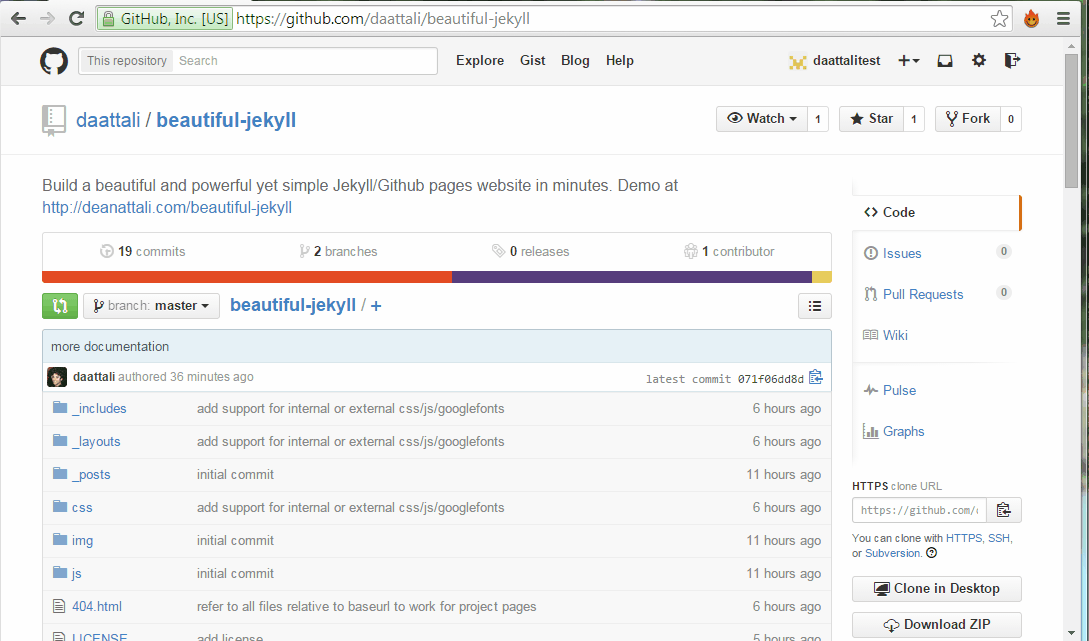Beautiful Jekyll
Jekyll is a simple site generator that is used for hosting GitHub Pages and specializes in blogging-type websites, although it can work with any site.
GitHub pages makes it extremely simple to host your own website or a website for a GitHub repository within minutes for free. While it's very easy to get started with GitHub Pages, you will get very basic looking pages and basic functionality.
Beautiful Jekyll is a ready-to-use template to make help you create an awesome Jekyll or GitHub Page website quickly. Check out a demo of what you'll get after just two minutes or look at my personal website to see it in use.
Build your website in 3 steps
Getting started is literally as easy as 1-2-3 😄
1. Fork this repository
Fork this repository by clicking the Fork button on the top right corner.
2. Rename the repository to yourusername.github.io
This will create a GitHub User page ready with the Beautiful Jekyll template that will be available at http://yourusername.github.io (sometimes it takes a few minutes).
3. Customize settings
Edit the _config.yml file to change all the settings to reflect your site. The settings in the file are fairly self-explanatory and I added comments inside the file to help you further. Every time you make a change to any file, your website will get rebuilt and should be updated at yourusername.github.io within a minute.
You can now visit your shiny new website, which will be seeded with several sample blog posts and a couple other pages.
Add your own content
To add pages to your site, you can either write a markdown file (.md) which will automatically get converted to HTML, or you can write an HTML file directly. It is much easier to write mardown; you write normal text with a few styling identifiers, and Jekyll will know how to automatically render it as a pretty HTML page. Markdown is extremely easy to use, just look at the reference and at some files on the site to get an idea.
Any markdown or HTML file you add to the root directory will be immediately available on your site. Take a look at the aboutme.md and index.html files as examples. Any file inside the _posts directory will be treated as a blog entry. You can look at the existing files there to get an idea of how to write blog posts, and delete them when you feel ready.
Features
- mobile
- avatar
- footer links
- navbar links
- YAML params
- page types
Project page vs user page
If you want to use this as a project page for a specific repository instead of your main GitHub user page, th
Credits
This template was not made entirely from scratch. I would like to give special thanks to:
- Barry Clark and his project Jekyll Now, from whom I've taken several ideas and code snippets, as well as some documenation tips.
- Iron Summit Media and their project Bootstrap Clean Blog, from which I've used some design ideas and some of the templating code for posts and pagination.
Contributions
If you find anything wrong or would like to contribute it any way, feel free to create a pull request/open an issue/send me a message. Any comments are welcome!
Known bugs
- If you have a project page and you want a custom 404 page, you must have a custom domain. See https://help.github.com/articles/custom-404-pages/. This means that if you have a regular User Page you can use the 404 page from this theme, but if it's a website for a specific repository, the 404 page will not be used.