Compare commits
1 Commits
7fb54e1eb6
...
9b60553c04
| Author | SHA1 | Date | |
|---|---|---|---|
| 9b60553c04 |
|
Before Width: | Height: | Size: 35 KiB After Width: | Height: | Size: 35 KiB |
@ -16,6 +16,8 @@ tags: ['pihole', 'swarm', 'stack']
|
||||
# sharingLinks: [null]
|
||||
---
|
||||
|
||||
{{< figure src="black-hole.jpg" width="600" height="800" caption="Photo by Kamesh Vedula on Unsplash." >}}
|
||||
|
||||
## Intro
|
||||
|
||||
Many of you already know [Pi-hole](https://pi-hole.net/) as a trusted DNS firewall solution in your home labs. But
|
||||
|
||||
|
Before Width: | Height: | Size: 55 KiB |
@ -20,6 +20,8 @@ tags: ['PSCredentialStore']
|
||||
# sharingLinks: [null]
|
||||
---
|
||||
|
||||
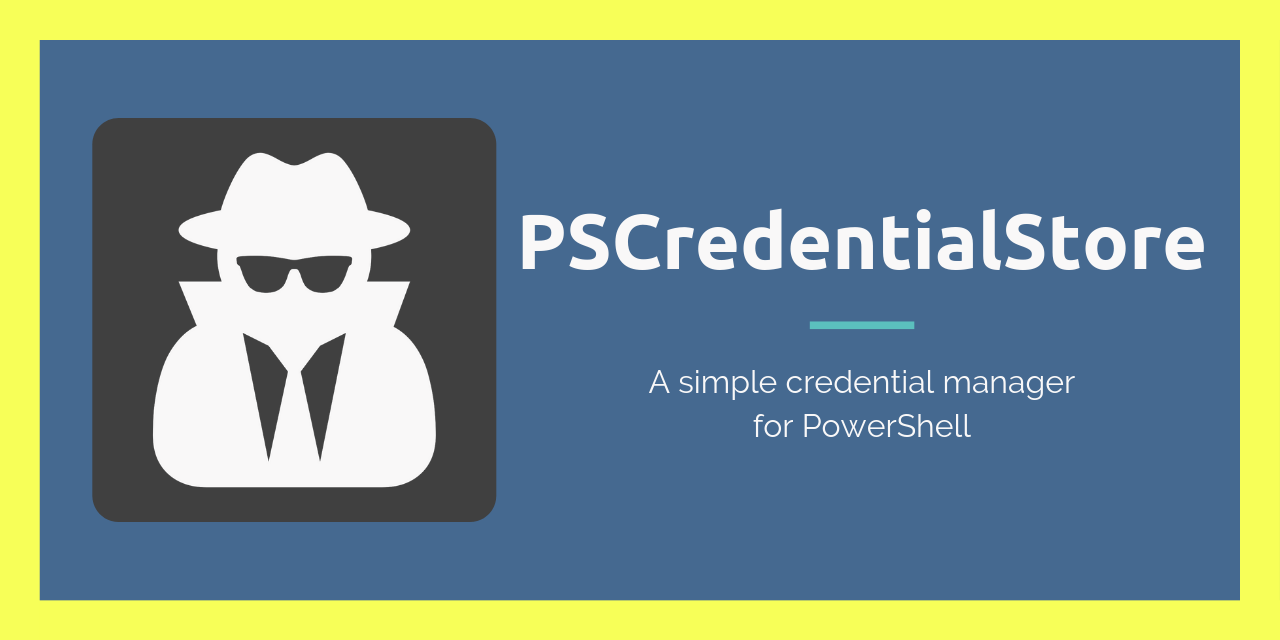
|
||||
|
||||
<p align="right">
|
||||
<img src="https://forthebadge.com/images/badges/built-with-love.svg">
|
||||
</p>
|
||||
|
||||
@ -19,6 +19,8 @@ tags: ['ModuleBase', 'config']
|
||||
# sharingLinks: [null]
|
||||
---
|
||||
|
||||
 on [Unsplash](https://unsplash.com)')
|
||||
|
||||
## 🖼️ Intro
|
||||
|
||||
This article explains with a practical example how to determine and use the current module base path.
|
||||
|
||||
|
Before Width: | Height: | Size: 15 KiB After Width: | Height: | Size: 15 KiB |
@ -18,6 +18,8 @@ showDateUpdated: true
|
||||
# sharingLinks: [null]
|
||||
---
|
||||
|
||||
 on [Unsplash](https://unsplash.com)')
|
||||
|
||||
## 🖼️ Intro
|
||||
|
||||
This post explains how to use `PSCustomObject`s as function parameters. We compare the basic usage with an
|
||||
|
||||
|
Before Width: | Height: | Size: 78 KiB After Width: | Height: | Size: 78 KiB |
@ -18,6 +18,9 @@ tags: ['class', 'read-only', 'properties']
|
||||
# showEdit: false
|
||||
# sharingLinks: [null]
|
||||
---
|
||||
|
||||
{{< figure src="vader_cube.png" width="800" height="800">}}
|
||||
|
||||
{{< note >}}
|
||||
If you're not familiar with Powershell classes I suggest you reading this awesome blog article from Michael Willis
|
||||
[Powershell v5 Classes & Concepts](https://xainey.github.io/2016/powershell-classes-and-concepts/). It covers
|
||||
|
||||
|
Before Width: | Height: | Size: 476 KiB After Width: | Height: | Size: 476 KiB |
@ -9,6 +9,8 @@ tags: ['resources']
|
||||
draft: false
|
||||
---
|
||||
|
||||
{{< figure src="res-posh.jpg" width="1200" height="800" caption="Photo by Eugenio Mazzone on Unsplash." >}}
|
||||
|
||||
## The Journey Begins Now Young Novice
|
||||
|
||||
In this section you find the most basic stuff. It's aimed to help beginners who just got in touch with PowerShell.
|
||||
|
||||
|
Before Width: | Height: | Size: 86 KiB After Width: | Height: | Size: 86 KiB |